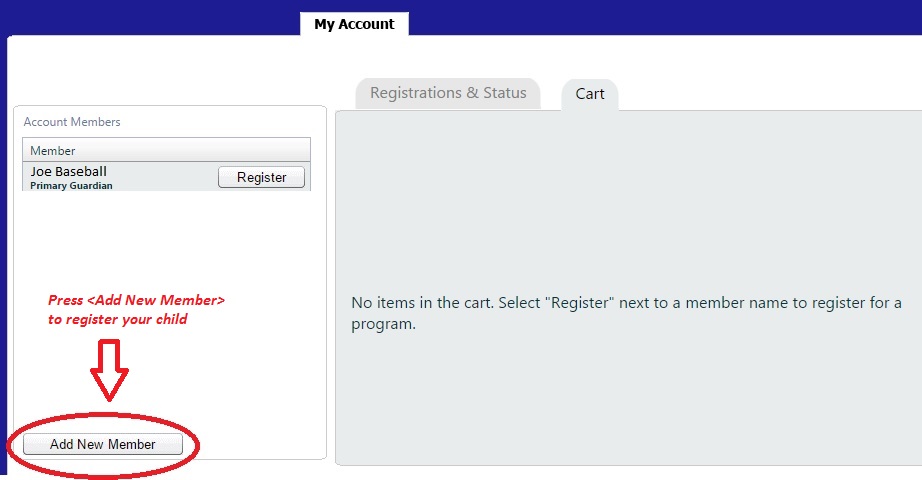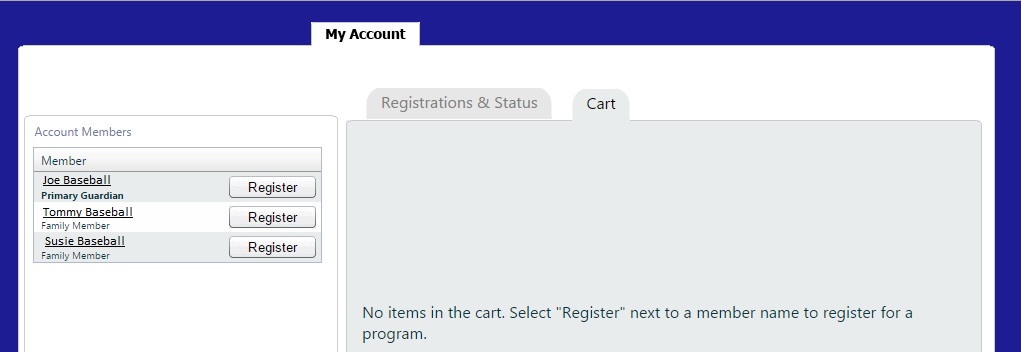Announcement
When registering a child you must add them as a family member after logging in. To log into the registration system you may use your credentials from previous years. If your family is new to Little League you need to "Create an Account".
Once logged in you will be taken to "My Account" page. If no other family members appear on this page you need to add them by pressing the "Add New Member" button at the lower left hand corner of the page. Once added you can then proceed with registering by pressing the "Register" button next to the child's name. Do not try to register yourself or you will be told that there are no divisions available.
If you have any questions contact player.agent-minor-major@alamedalittleleague.org
Figure 1 shows the "My Account" page after Joe Baseball logged in. He now needs to add his children by pressing the "Add New Member" button.
Figure 2 shows the "My Account" page after Joe added his children Tommy and Susie Baseball. He can now continue register Tommy and Susie.